
 |
Web Page Design Module 2: Creating Images |
||
Digital Imaging Software 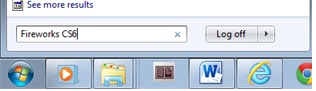
To create a new Fireworks document select Create New Fireworks Document (PNG).
Enter the width and height for the canvas of your image and select OK. Note the width and height are in pixels. Designers Toolbox provides a list of standard web banners.
Fireworks files should be saved as both a PNG format which can be edited and as a JPG which can be inserted into a web page. Please watch this video to see a demonstration on how to create a simple banner that can be inserted into a web page. After watching the video complete the Background Building Activity for Module 2. |
||
|
||